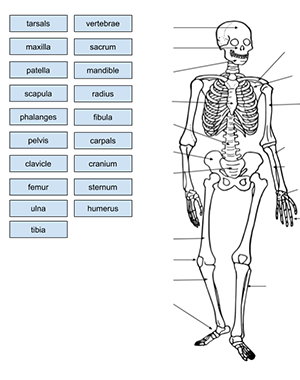
Many students in health, anatomy, and biology classes learn the bones of the skeleton. To introduce the topic with my anatomy students, I usually lay random bones on the tables. Students guess where the bone is found in the body. Some are easy, like the femur. The scapula usually stumps them.
It can be a fun class discussion to have students describe their bones and show where they think the bone is located: A Bone Show-and-Tell!
I have many paper versions of bone labeling, some are simply the overall bones. In anatomy, students learn specific structures on the bones, like condyles and fossa. Anatomy students have about a week to closely examine the bones and prepare for a lab practical. See: “A Student’s Guide to Learning the Bones.”
For this skeleton label, I used a wiki image as a background on a Google Slide page and added text boxes with the names of the bones. Students use the mouse to drag the boxes to the appropriate location. This document is also available in Microsoft ppt format with the answer key at TpT.
The second slide has empty text boxes that students must fill in the words, which is a little more challenging. This is mainly meant for practice, students can easily look up the answers while doing this project. If this activity was done in class, I would give students 5-10 minutes to practice labeling and then we would put the answers on the overhead projector.


