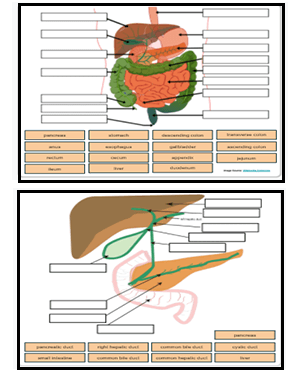
I created this new version of the digestive system labeling to work with Chromebooks. The original version was a handout page that students could write on. I also added an additional labeling exercise that focuses on the biliary system (liver, pancreas, and gallbladder).
For this lesson, I go over the structures of the digestive system using direct instruction and Google Slides. This is not the complete set of lecture slides for the unit, since I split it up for block scheduling to cover two days. The first day focuses on the anatomy, and the second focuses on physiology.
Finally, students examine a case study on celiac disease. The way I have been managing remote learning is to create the presentation slides to be interactive. As we talk about the structures, students add labels and answers to questions on the slides and then submit at the end of class.
You could alter the slides to include blanks that have no word bank for additional practice, but I find these a little harder to check when grading. For example, a student may use the word colon instead of large intestine. To edit slides, open Google slides and then under the file menu, choose “make a copy.”
I have created a set of quizzes for students for assessments. If you purchase the key to this labeling assignment, you will also receive a copy of the paper quiz. The easiest way for remote learning is to save the images and then use Google forms to create an online quiz. If you use “multiple choice grid” as the format, you can make the images into a matching question.

