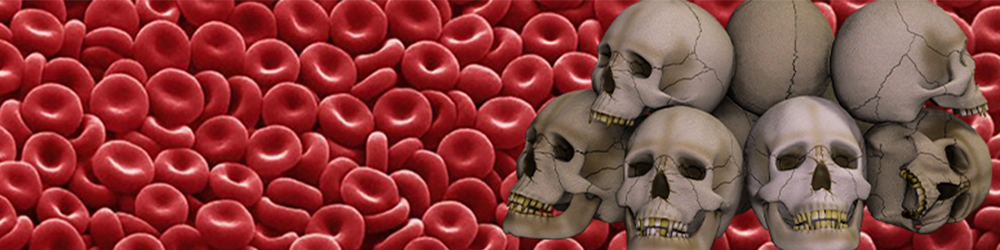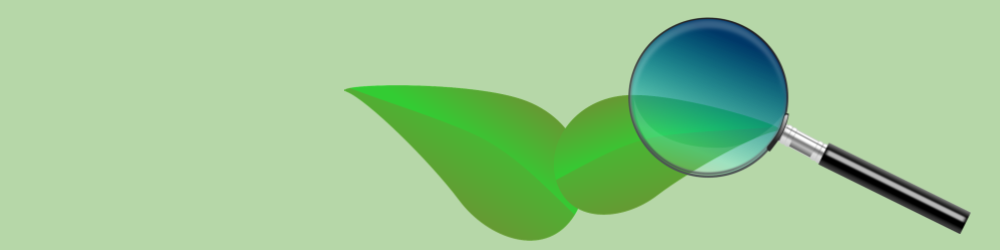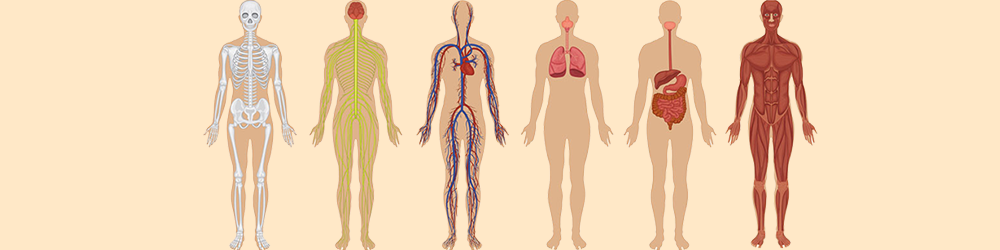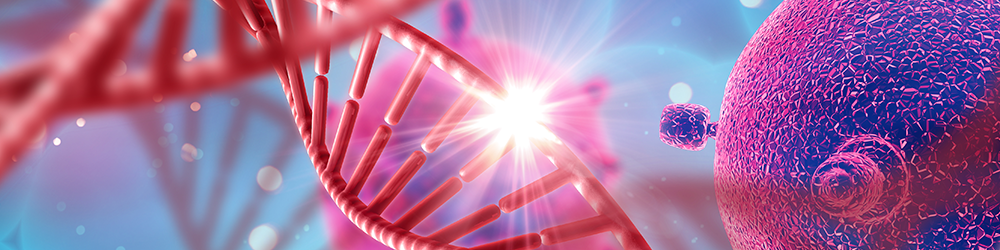So you’re heading back to school and need to get your Google Classroom set up. You’ll need to add all of your class details and choose an image for the header (banner) at the top of the class page. Google has some built-in choices for you, but they are rather dull.
I created this collection of banners for my biology and anatomy classes. There are a few earth science related banners made from NASA images. The banner size is recommended to be 1000 x 250 px, though you can upload any image and the app will resize it or allow you to make adjustments.
I tend to favor banners that keep the left side somewhat blank, because this is where Google will overlay your class information. Also, Google will dim the colors to make the text overlay more readable (there is nothing you can do about this).
I find images on free sites, like Morguefile and Pixabay. You will need an image editor to crop or resize the images. This can easily be done with Paint or similar. You can also use Google Slides to create a 1000x 250 slide and copy clipart or images onto the slide, then download.
So, if you’re looking for something a little more interesting, you can download any of the banner images below and use them for your Google Classroom page. All the images are from opensource, government, or clipart sites. My favorite header for anatomy is the skulls and blood image!
Banner Images