 Introduction to the Microscope (Virtual Lab)
Introduction to the Microscope (Virtual Lab)
Part A
Instructions: you will be looking at virtual microscopes and pictures to complete the questions below. You may either print this page or answer on your own paper. Consult your instructor for further details.
1. Go to the e-Lab page and examine the microscope pictured.
The magnification written on
the ocular lens (eyepiece) is ______________________
The magnification written on
the scanning objective is _____ low power ____ high power ______
2. The total magnification using the lenses can be determined by multiplying the objective lens with the ocular lens. What is the total magnification of an item viewed with the:
low power objective ____________ high power objective __________ scanning objective ____________
3. There are two places on the microscope where light can be adjusted. The light (which can be turned on or off) and the ___________________________ which can be rotated to make specimens brighter or darker.
Part B
4. In class, we looked at a slide with newsprint of the letter "e". Examine the images of the e slides and draw them to scale. If we place the e on the slide right side up, you should note that the microscope reverses the image.
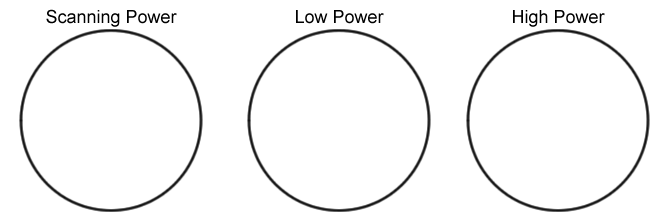
Part C
5. Common Things - we also looked at slides marked "common things". Basically, these were preserved slides that showed specimens like dust, insect parts, salt crystals..etc. Identify the two specimens pictured and sketch them below.
Part D
6. Answer true or false to each of the statements
_____ The diaphragm determines how much light shines on the specimen.
_____ The low power objective has a greater magnification than the scanning
objective.
_____ Images viewed in the microscope will appear upside down.
_____ The type of microscope you are using is a scanning microscope.
_____ For viewing, microscope slides should be placed on the objective.
_____ The three objectives are attached directly to the stage.
_____ The total magnification of a microscope is determined by adding
the ocular lens power to the objective lens power.
Other Microscope Resources
How to Use a Microscope - basic guidelines, tips and troubleshooting for the classroom light microscope | Presentation
Label a Microscope - image of a basic classroom microscope for students to label parts
Microscope Coloring - learn the parts of the microscope by coloring
Microscope "E" Lab - use a microscope to examine the letter "e" and learn how to focus