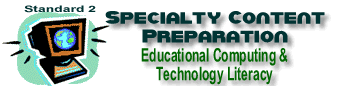|
Standard
1 |
|
Shannan
Muskopf |
2.0 Professional studies in educational computing and technology provide concepts and skills that prepare teachers to teach computer/technology applications and use technology to support other content areas.
| Reflection: This competencey reflects my ability to use tools of technology to enhance and supplement science curriculum and staff development. It includes a body of knowledge about what programs and applications are best suited for a job or goal. I feel I have a strong background in this area and have created a variety of documents, including spreadsheets, web pages, power point presentations, and word processing documents to support my classroom instruction and staff development. |
 2.1
Social, Ethical, and Human Issues.
2.1
Social, Ethical, and Human Issues.
Candidates will apply concepts and skills in making decisions concerning social, ethical, and human issues related to computing and technology.
2.1.1 describe the historical development and important trends affecting the evolution of technology and its probable future roles in society.
"Foundations of Educational Technology" was an excellent course to provide a framework for the uses of technology in society and in education. Course requirements for this class included reflections and readings on how technology has affected and will continue to affect trends in education and society.
2.1.2 describe strategies for facilitating consideration of ethical, legal, and human issues involving school purchasing and policy decisions.
I have read many articles and texts related to the technology policy and purchasing. I understand that technology purchasing and upkeep has many factors, and a school the buys computers must be prepared to pay for the "total cost of ownership" of those computers and related technology. Schools must also consider the equitable use of the technology installed in their buildings and the acceptable use of the technology by all users, including students, staff, and administration.
Candidates integrate advanced features of technology-based productivity tools to support instruction.
2.2.1 use advanced features of word processing, desktop publishing, graphics programs and utilities to develop professional products.
Not only has my coursework at the University of Missouri given me extensive experience with word processing and publishing, I also have the added experience of having a multi computer household and classroom. I am proficient in both mac platforms and windows platforms and by trial and error, know which programs are compatible with both. I can use both microsoft Word and Appleworks to create test and worksheet documents for my students. Most of these documents have also been converted to html for posting on my biology website for other teachers to access and use.
Desktop Publishing Document (.doc format)
2.2.2 use spreadsheets for analyzing, organizing and displaying numeric data graphically.
I require my students to use spreadsheets to organize scientific data. Technology allows students to create easy to read graphs and charts that compare data and can be imbedded in their lab reports.
2.2.3 design and manipulate databases and generate customized reports.
I routinely use Gradequick to track student progress and grades. The technology allows me to easily keep track and compare student progress and check for the validity of certain assignments and tests by analyzing the averages and student grades. This program also has functions for producing reports which can be given to individual students and parents. These reports have proved to be an invaluable tool in helping students become responsible for their own progress. Grades are no longer a mystery of the teachers gradebook, students can now see for themselves how they perform in the different categories of the class work, categories such as lab reports, tests, quizzes, and homework. I routinely give students personalized reports and ecourage them to reflect on areas that need improvement and on areas they excel at. Students now feel that they have some control and some understanding of their own progress in the class.
2.2.4 use teacher utility and classroom management tools to design solutions for a specific purpose.
Gradequick, which is primarily a grade tracking program also incorporates other functions. Gradequick will make seating charts, track attendance, and even store digital images of students. For two years, I have used this program for the specific purpose of organizing my student and class information.
2.2.5 identify, select, and integrate video and digital images in varying formats for use in presentations, publications and/or other products.
Digital images that are available on the world wide web has greatly improved the quality of the handouts I give in class that relate to experiments and topics. Many of the older worksheets I used in my class 5 years ago have been modified to include images that reinforce topics. At one time, these images were nearly impossible to come by, found only in teacher supplemental materials with copyright laws. Teachers were forced to use the materials given, and had very little control over editing and using images in other capacities. I use images that are given freely for education purposes, in particular a website called Biodidac is an excellent source for biological images that can be used in the classroom. I use these images for handouts and for web graphics that reinforce topics learned in class. I am also proficient in image editing programs, such as Photoshop and Macromedia Fireworks.
Fish Lab -worksheet
Pig Dissection Review - web based clickable images
2.2.6 apply specific-purpose electronic devices (such as, a graphing calculator, language translator, scientific probeware, or electronic thesaurus) in appropriate content areas.
I recently acquired a QX3 microscope for my class, this microscope, which was made by Intel, allows students to project images from the microscope onto a computer. These images can then be stored, enhanced, or manipulated with the intel software or with other image editors. My class uses the QX3 to store digital images of laboratory assignments and print those with labels rather than hand draw them.
QX3 Images - Insect Wing
2.2.7 use features of applications that integrate word processing, database, spreadsheet, communication, and other tools.
Many applications I use on a routine basis, such as programs for email and image editors incorporate word processing and written skills. Attaching documents to email, adding text to images and creating clickable image maps are a few of the tasks that integrate several features of varying applications.
 2.3
Telecommunications and Information Access.
2.3
Telecommunications and Information Access.
Candidates will use telecommunications and information access resources to support instruction.
2.3.1 access and use telecommunications tools and resources for information sharing, remote information access and retrieval, and multimedia/hypermedia publishing.
I have had a great deal of experience with telecommuncation tools in order to access and complete course work for the Unversity of Missouri's online classes. All the courses for MU Direct use an online medium such as blackboard or webCT. In addition, I have created an online version for my own class to supplement my biology curriculum. Students can access the web page to get information about assignments and class notes.
Class Website, Biology 3A & 4A
2.3.2 use electronic mail and Web browser applications for communications and for research to support instruction.
I have used email to communicate with colleagues and parents on a regular basis. Since my school district set up email accounts for all staff members, I have also helped the technology director set passwords and server information for desktop computers of teachers. I have also created a web based form that allows visitors of my web site to email me directly from the site. While students do not have email accounts through the school system, I have found this web form to be valuable in another sense, students can email assignments through the internet form. Though the form itself was not designed for this purpose, it works for students who need to send me thier assignments late or cannot print assignments from the lab computer due to printer malfunction. In this case, I can improvise, have them open my form mail on the website and paste the document into the form, which will email to my account upon hitting submit. This webform uses .php to submit information and transfer it to my email address.
Web Form Email
2.3.3 use automated online search tools and intelligent agents to identify and index desired information resources.
I have used many search engines to locate sources of information. I use advanced features of google and other search engines to refine searches and locate resources quickly and efficiently. I select quality sites to include on my website at biologycorner.com to point teachers at specific information sources.
![]() 2.4
Research, Problem Solving, and Product Development.
2.4
Research, Problem Solving, and Product Development.
Candidates will use computers and other technologies in research, problem solving, and product development. Candidates use a variety of media, presentation, and authoring packages; plan and participate in team and collaborative projects that require critical analysis and evaluation; and present products developed.
2.4.1 identify basic principles of instructional design associated with the development of multimedia and hypermedia learning materials.
I have created workshops for science teachers on the use of the internet in developing lessons for students. Designing the workshop incorporated all aspects of instructional design, including needs assessment, task analysis, implementation and evaluation. The goal of the workshop was to help teachers realize the abundance of scientific resources on the web and provide strategies for utilizing these resources.
2.4.2 develop simple hypermedia and multimedia products that apply basic instructional design principles.
The internet use workshop and how it related to science included several appendices that were designed to aid teachers in creating lessons that integrate technology into the classroom curriculum. The media was designed with the user in mind, and developed using a word processing application. The appendices and related information were printed and handed out to participants of the workshop.
2.4.3 select appropriate tools for communicating concepts, conducting research, and solving problems for an intended audience and purpose.
I have used various internet and computer applications for communication of concepts, many of my class units also have internet supplementals which are accessible by students to reinforce information. I have also utilized the free service offered by discovery.com to post quizzes for my students. Other services, such as zoomerang and createsurvey.com have also been used to collect information from students and staff members. Results of these tools are used to evaluate and revise lesson plans. Survey instruments were used to develop workshops for the staff members that address their specific needs as related to technology.
Bioethics Survey (using createsurvey.com)
2.4.4 participate in collaborative projects and team activities.
I have participated in several collaborative projects in my classes at the University of Missouri. Many projects were team based projects where we were required to share knowledge and develop a final product as a team. Collaboration was accomplished by email, chat rooms, and forums.
2.4.5 identify examples of emerging programming, authoring, or problem solving environments.
I subscribe to several internet sites that will send email updates on new and innovative programs and resources for educatinal technology. Through these services, I am able to get reviews on software and links to new educational sites. I am always on the lookout for new technology that can enhance my class curriculum and improve my overall knowledge base in the field of educational technology. One program I found that has added to my reperatoire of applications using technology is a program called Hot Potatoes, which allows the user to create java script quizzes, crossword puzzles, and word matches. The software is fairly new and available as shareware and available at Hot Potatoes Homepage. I have also created interactive quizzes using school.discovery.com custom classroom.
Crossword created with HotPotatoes
Quiz - Microscopy (online quiz)
2.4.6 collaborate in online workgroups to build bodies of knowledge around specific topics.
I have participated in many online discussions related to educational technology. Each class in the ed tech program has a required element of discussion board posting, where class members share information about readings and philosophies. These discussion groups have been a valuable part of my learning process. Topics such as learning philophies, technology philosophies and staffing plans were discussed in depth using discussion forum and email. These discussions have given me great insight beyond what I would have gained just from the reading assignments and my own reflections.
2.4.7 use a computer projection device to support and deliver oral presentations.
I have used the projector at my school to conduct workshops and present information to my class. My experience with the device is however, limited because only one projector is available for the entire school.
2.4.8 design and publish simple online documents that present information and include links to critical resources.
The website I maintain has a large amount of resources related to technology and the biology curriculum. I use this medium to present information to my students and provide supplemental resources. The site also provides information and resources for other biology teachers. I have received a lot of positive feedback from teachers who access my site regarding the quality of the resources and information presented at the site. In addition to the overall site, I use the internet to create and supplement lessons for my classroom.
2.4.9 develop instructional units that involve compiling, organizing, analyzing, and synthesizing of information and use technology to support these processes.
I have developed several instructional units related to my field in biology. These units are based on textbook concepts which are then expanded upon to give students another perspective on the topic. Because some topics in the field of biology are very conceptual and do not have a hands-on component, such as with DNA and genetics, I rely on technoloyg and the internet to help explain processes and concepts that students find difficult.
2.4.10 conduct research and evaluate online sources of information that support and enhance the curriculum.
I am frequently evaluating online resources that relate to biology. My website contains a list of resources that I believe are high quality sites that definitely can support and enhance instruction. With the growth of the internet and the ease of publishing documents on the world wide web, evaluation of these resources is paramount. For every one quality site, there are easily ten "bad" sites that not only give erroneous information but can also serve to promote the author's agenda and beliefs. Though sometimes, the evalution of beliefs is part of the learning process, I am very careful to distinguish sites that are purely scientific with valid sources, and those sites that may just reflect one author's beliefs.